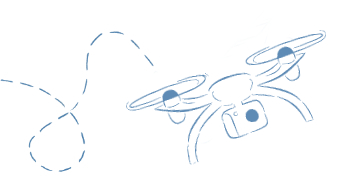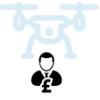GOT A QUESTION?
Question : cancel policy
| Q: | How do I cancel booked Insured Flying Days on a Pay As You Fly+ policy? |
| A: | Log in to your account. Go to FLIGHT PLANNER in the menu bar. The booked days you can cancel are shown in amber on the calendar. Click on the day you need to cancel, a booking box will appear, select cancel. You will need to enter your PIN to confirm the cancellation. The drone icon for that day will be removed, your insurance for that day is then cancelled and your FlyCovered account credited with that day. For your FlyCovered account to receive a credit for the cancelled day, you must cancel it before 23.59 Hours (Local Time At Your Address) the day before you intended to fly. Found In Pay As You Fly + Frequent Flyer |
| Q: | How do I cancel a booked Insured Flying Day and in-flight cover? |
| A: | If your flight has been cancelled you can cancel that day before 23.59 (Hours Local Time At Your Address) the day before you intended to fly. Log in to your account. Go to FLIGHT PLANNER in the menu bar. The booked days you can cancel are shown in amber on the calendar. Click on the day you need to cancel, a booking box will appear, select cancel. You will need to enter your PIN to confirm the cancellation. The drone icon for that day will be removed, your insurance for that day is then cancelled and your FlyCovered account credited with that day. Found In Pay As You Fly + |
| Q: | Can I cancel a FlyCovered policy at anytime and will I receive a return premium? |
| A: | You can cancel any FlyCovered policy at anytime by notifying the administrator. If you cancel your policy before the start date, the premium paid by you will be returned in full. If you cancel during or after the cooling off period, the return premium due to you will be calculated at a proportional daily rate, depending on the number of policy days you have remaining. If you are cancelling after a renewal, we will not return any premium for Insured Flying Days rolled over from an expiring Pay As You Fly+ policy. If you have made a claim the full premium is due. Cancellation after the policy start or renewal date is subject to a £25 administration fee. Full cancellation terms are available in the policy wording and our Terms of Business and Conditions. Found In Pay As You Fly + Frequent Flyer |
| Q: | If I buy additional Insured Flying Days and then cancel my policy, do I receive a refund for those days I haven't used? |
| A: | Should you buy Insured Flying Days for your Pay As You Fly+ policy but cancel your policy before you use them all, we will give you a pro rata return premium for those days. This will be added to the pro rata return premium for the remaining period you have left on your policy. Found In Pay As You Fly + |
| Q: | What happens if I book Insured Flying Days but I am unable to use them? |
| A: | We know plans can change and have catered for that. You can cancel booked Insured Flying Days through your FlyCovered account. The Insured day(s) have to be cancelled before 23:59 Hours (Local Time At Your Address) the day before you intended to fly. The cancelled days will be credited to your FlyCovered account and there is no cost for doing this. If you do not cancel before 23:59 Hours (Local Time At Your Address) you will lose that Insured Flying Day. Found In Liability only Pay As You Fly + |
| Q: | If I make a change or cancel my policy and it lowers the premium, do I receive a refund? |
| A: | Yes. If you make a change to your policy and it lowers the premium you will receive a return premium. If you cancel your policy we refund the premium less a £25 administration fee. You can view the full policy cancellation terms in the FlyCovered policy wordings. They are available on the FlyCovered website in the HELP CENTER. The policy wording relating to the FlyCovered policy you have selected and purchased will also be available in your welcome pack when you purchase a policy.
Found In Pay As You Fly + Frequent Flyer |
| Q: | Do you charge a fee if I make changes to my policy? |
| A: | We will not charge you an administration fee when you make any mid term adjustments to your policy, that may or may not create an additional premium, unless you make more than 20 changes in any policy year. We then reserve the right to charge you £15 for any additional changes above that number. Should you or the insurer cancel your policy during or after the cooling off period we will charge you a £25 cancellation fee. We reserve the right to charge an administration fee of £20 and remove the right to pay by Direct Debit, should you fail to make an agreed payment. Found In Pay As You Fly + Frequent Flyer |
| Q: | How do I remove a drone from my policy? |
| A: | Removing a drone is quite easy. Log into your FlyCovered account select MANAGE MY POLICY, select Manage Drone, select Edit Existing Drone next to the drone you wish to remove, select Remove Drone at the foot of the page, a drop down will appear, type YES and select Proceed. We will show any return premium due to you, select UPDATE POLICY to complete the change. The drone will no longer be insured at this stage. We will email you confirmation of the change with a new Schedule, please check the details are correct. Found In Pay As You Fly + Frequent Flyer |
| Q: | What are Rollover Days and how do they work? |
| A: | Rollover Days are part of our Pay As You Fly+ policy. We are the first company to introduce Rollover Days to insurance to help you avoid wasting any premiums you have paid. If you have any unused or unbooked Insured Flying Days remaining in your Pay As You Fly+ account at your renewal date, we automatically Rollover up to 7 unused Insured Flying Days. This could give you up to 37 Insured Flying Days to use during your next policy period if you renew your policy with us. The Rollover Days have no value should you cancel your policy following any renewal. Rollover days cannot be moved between policy types; for example you are unable to move rollover days from an Pay As You Fly policy to an Annual Policy. Found In Pay As You Fly + |
Help Videos
Book Flight CoverCancel Flight Cover
Recently Asked Questions
New Drone RegulationsRAE
A2CofC GVC
Payment
USA Insurance
Annual Policy
Cancel
Can I Add Another Drone
Need help?
Call us on 020 8059 8542
Lines open 9am to 6pm, Monday to Friday.
Pay As You Fly +
Policy Wording
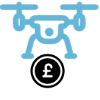
For policies starting prior to
1st December 2022
For policies starting
on or after the 1st December 2022
1st December 2022
For policies starting
on or after the 1st December 2022
Annual
Policy Wording
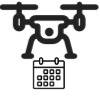
For policies starting prior to
1st December 2022
For policies starting
on or after the 1st December 2022
1st December 2022
For policies starting
on or after the 1st December 2022