Question : manage your account
| Q: | What functions can I carry out in my FlyCovered account? |
| A: | We have developed FlyCovered so you can manage your account 24/7 online at a time that suits you. You can manage every aspect of your account online from adding or removing an aircraft or pilot to changing your personal details. You can also buy and book Insured Flying Days if you have a Pay-As-You-Fly or Ground Cover+ policy. Found In Ground Cover+ On Demand Frequent Flyer |
| Q: | Can I change the deductible / excess on the insured aircraft after I have purchased my policy? |
| A: | Yes you can. Changes to the aircraft can be made from your FlyCovered account. Log in to your account, select MANAGE MY POLICY, select Manage Aircraft, select Edit Existing Aircraft and follow the instructions. We will email updated documents. If you are changing the aircraft you must follow the add new aircraft process. Found In Ground Cover+ On Demand Frequent Flyer |
| Q: | Can I change the registration of the insured Aircraft? |
| A: | Yes. As long as you are not changing the aircraft. If you are changing the aircraft you must follow the add new aircraft process. Changes to the registration mark can be made from your FlyCovered account. Log in to your account, select MANAGE MY POLICY, select Manage aircraft, select Edit Existing aircraft and follow the instructions. We will email you updated documents if you proceed with any changes. Found In Ground Cover+ On Demand Frequent Flyer |
| Q: | Can I change the sum insured for my public liability cover? |
| A: | Yes. During the application process we offer you the minimum required liability cover. This is based on the aircraft's maximum takeoff weight, number of passenger seats and type of use. You can increase the liability cover up to £15,000,000 at that time or after you have purchased the policy. The change can be made through your FlyCovered account. Log in to your account, go to MANAGE MY POLICY, select Manage aircraft where you can select the required Public Liability cover. Found In Ground Cover+ On Demand Frequent Flyer |
| Q: | Can I add additional covers to my policy after I have taken it out? |
| A: | Yes. You can add or remove additional covers from your FlyCovered account. Login to your account, select MANAGE MY POLICY. Select Manage Add-Ons. To select or remove the covers from your policy follow the instructions. The additional premium or any return premium will be shown before you proceed. Found In Ground Cover+ On Demand Frequent Flyer |
| Q: | Can I amend the details of the aircraft insured on my policy? |
| A: | Yes you can, as long as you are not changing the aircraft. If you are changing the aircraft you must follow the add new aircraft process. To make changes to the aircraft, login to your FlyCovered account. Select MANAGE MY POLICY, select Manage Aircraft, select Edit Existing Aircraft and follow the instructions. If the change is acceptable we will advise you of any additional or return premium due. If you wish to make the change select UPDATE POLICY, we will then email new documents to you. Please check the documents are correct and show the requested changes. Found In Ground Cover+ On Demand Frequent Flyer drone |
| Q: | Can I change the personal details in my FlyCovered account? |
| A: | Yes no problem. Log into your FlyCovered account, go to MANAGE MY POLICY, you can then select the details you would like to update from the drop down. We will email you confirmation of any changes you make with updated documents. Found In Ground Cover+ On Demand Frequent Flyer |
| Q: | How do I remove an aircraft from my policy? |
| A: | To remove a plane that you may have sold or no longer need insurance for is quite easy. Log into your FlyCovered account select MANAGE MY POLICY, select Manage aircraft, select Edit Existing Aircraft next to the aircraft you wish to remove, select Remove Aircraft at the foot of the page, a drop down will appear, type YES and select Proceed, we will show you any return premium due to you, select UPDATE POLICY to complete the change. The plane will no longer be insured at this stage. We will email you confirmation of the change with a new Schedule, please check the details are correct. Found In Ground Cover+ On Demand Frequent Flyer |
| Q: | Can I add additional pilots to my FlyCovered policy? |
| A: | Log in to your FlyCovered account, select MANAGE MY POLICY, select Manage Pilots, select Add New Pilot, enter the new pilots details, select Calculate Premium, if the pilot is acceptable we will provide the additional or return premium to make the change. If you would like to make the change select Update My Policy. You will go through to the payment page, so have your payment card ready. When payment is received we will email you confirmation of the change with a new Schedule, please check the details are correct. When you book Insured Flying Days, the Certificate of Insurance will show the new pilots details, please check they are correct. Found In Ground Cover+ On Demand Frequent Flyer |
| Q: | How do I change my Bank details? |
| A: | Should you need to change the bank account that your Direct Debit is collected from, you can do this through your FlyCovered account. Log in to your account, Go to MANAGE MY POLICY, select Bank Details, select Edit, make and check the changes and select UPDATE to complete the change. Found In Ground Cover+ On Demand Frequent Flyer |
Lines open 9am to 5pm, Monday to Friday.
Or email us on [email protected]
Recently Asked Questions
Does The Policy Cover Aerobatics?What Is Flying Clothing And Effects Cover
Insure My Aircraft Under A Syndicate Or Group
What Do You Mean By Model And Variant
Can I Pay Via Bank Transfer?
Not Got My Log Book With Me To Give Hours On Type Etc, Will Contact You When Have.
How Do I Report My Flying Hours In The Proposal
Can I Insure Someone Other Than Myself And Only That Person To Fly My Aircraft?
Help Videos
Book Flight CoverCancel Flight Cover
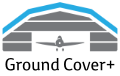
For policies starting on or after
1st December 2022
For policies starting prior to
1st December 2022

For policies starting on or after
1st December 2022
For policies starting prior to
1st December 2022
For policies starting on or after
1st December 2022
For policies starting prior to
1st December 2022
