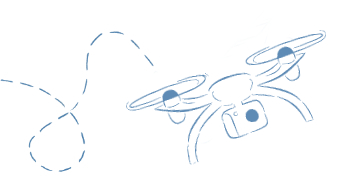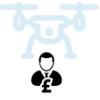GOT A QUESTION?
Question : address change
| Q: | How do I change the address on my policy? |
| A: | This can be done through your FlyCovered account. Log in to your account, go to MANAGE MY POLICY and select Change My Address. Enter the new address details and select Change. We will email you confirmation of the change with a new Schedule, please check the new details are correct, if they are incorrect please go through the same process. Found In Pay As You Fly + Frequent Flyer |
| Q: | Can I change the email address that my policy is linked with, after I have purchased a policy? |
| A: | Yes, no problem. It's important that you always provide us with correct email address as this is where we send your documents and make contact with you. Log in to your FlyCovered account, go to MANAGE MY POLICY and select Change My Email Address, enter the new email address details. PLEASE MAKE SURE THE EMAIL ADDRESS IS CORRECT, then select UPDATE, the email is now changed. We will send you confirmation of the change to the new email address; if it's not received in 15 minutes please check your junk file, also check if the email address you entered is correct, if it's not please follow the process again. Found In Pay As You Fly + Frequent Flyer |
| Q: | What happens if I book Insured Flying Days but I am unable to use them? |
| A: | We know plans can change and have catered for that. You can cancel booked Insured Flying Days through your FlyCovered account. The Insured day(s) have to be cancelled before 23:59 Hours (Local Time At Your Address) the day before you intended to fly. The cancelled days will be credited to your FlyCovered account and there is no cost for doing this. If you do not cancel before 23:59 Hours (Local Time At Your Address) you will lose that Insured Flying Day. Found In Liability only Pay As You Fly + |
| Q: | How do I renew my FlyCovered policy? |
| A: | We will email your renewal invitation to you, at least 21 days before your policy renewal date, to the email address you have provided. This will show the details of your premium for the coming year, the premium you paid the previous year and a selection of policy options and premiums. The email will have instructions on how to renew your policy. It will inform you how to retrieve your existing details, you will need to confirm or amend them. Should you make any changes, we will tell you whether we are able to accept the change and if the change will result in revised renewal terms at the end of the process. If you do not inform us about a change it may affect any claim you make, or could result in your insurance being invalid. Should you have any questions please contact our Customer Services Team, they can be contacted on 0208 059 8542 lines are open 9am to 5pm, Monday to Friday. If you prefer, you can email us at [email protected] or write to: FlyCovered Covered Insurance PO Box 581 Grays RM17 9QU. The policy will not renew automatically, even if you are on direct debit. You must follow the renewal process in the email. Found In Pay As You Fly + Frequent Flyer |
| Q: | What do I do if I forget my memorable word? |
| A: | It happens, don't worry. You have 2 options. Option 1. Select LOGIN from the menu bar, at the login screen click Forgotten Or Change Password (the security processes are linked and you will be able to change your memorable word from here) the reset screen will appear. Enter the email linked to your FlyCovered account and your postcode, select FORGOT PASSWORD. We will send you an email containing a link to reset your password; click on the link, you will be directed to our password reset page, enter your existing account password and confirm (you can change the password at this time as well if you wish) go to Memorable Word, select your new memorable word and hint, select Password Reset. You will receive an email confirming the reset. Option 2. You can contact our Customer Services Team and they can send a reset email to the email address linked to your FlyCovered account. For additional security the password link expires after 10 minutes. You will need to repeat the process if the change is not made in that time period. Found In Pay As You Fly + Frequent Flyer |
| Q: | What timezone is used on the FlyCoverd policies? |
| A: | All references to 00.00 Hours and 23.59 Hours in the policy including the endorsements that form part of this policy shall be on Local Time At Your Address. This is the address shown on your Certificate of Insurance and your Insurance Schedule. Found In Pay As You Fly + Frequent Flyer |
| Q: | How do I change my bank details? |
| A: | Should you need to change the bank account that your Direct Debit is collected from, you can do this through your FlyCovered account. Log in to your account, go to MANAGE MY POLICY, select Bank Details, select Edit, make and check the changes, select UPDATE to complete the change. Found In Pay As You Fly + Frequent Flyer |
| Q: | Can I choose a different PIN number after I have purchased a policy? |
| A: | Sorry no. We ask you to keep the same PIN number you were allocated when you purchased your policy. If you forget your PIN we can send you a PIN reminder. From the Booking Page select - 'Forgot PIN' we will send a reminder to the email address linked to your account. You will receive the reminder in a couple of seconds. Found In Pay As You Fly + Frequent Flyer |
| Q: | Can I change from a Pay As You Fly+ policy to an annual policy? |
| A: | Yes you can change but you will need to contact our Customer Services Team to do this. Found In Pay As You Fly + Frequent Flyer |
| Q: | Can I change my password or memorable word? |
| A: | Yes. Select LOGIN from the menu bar, at the login screen click Forgotten Password, the reset screen will appear. Enter the email linked to your FlyCovered account and your postcode. We will send you an email containing a link to reset your password; click on the link and you will be directed to our password reset page, select and confirm a new password or enter your existing password if you are changing your memorable word, select a new memorable word and hint and then select Password Reset. For additional security the password link expires after 10 minutes. You will need to repeat the process if the change is not made in that time period. Found In Pay As You Fly + Frequent Flyer |
| Q: | How do I remove a drone from my policy? |
| A: | Removing a drone is quite easy. Log into your FlyCovered account select MANAGE MY POLICY, select Manage Drone, select Edit Existing Drone next to the drone you wish to remove, select Remove Drone at the foot of the page, a drop down will appear, type YES and select Proceed. We will show any return premium due to you, select UPDATE POLICY to complete the change. The drone will no longer be insured at this stage. We will email you confirmation of the change with a new Schedule, please check the details are correct. Found In Pay As You Fly + Frequent Flyer |
| Q: | Can I amend the details of the drone insured on my policy? |
| A: | Yes you can, as long as you are not changing the drone. If you are changing the drone you must follow the add new drone process. To make changes to the drone, log in to your FlyCovered account. Select MANAGE MY POLICY, select Manage drone, select Edit Existing drone and follow the instructions. If the change is acceptable we will advise you of any additional or return premium due. If you wish to make the change select UPDATE POLICY, we will then email new documents to you. Please check the documents are correct and show the requested changes. Found In Pay As You Fly + Frequent Flyer |
| Q: | What is the minimum and maximum number of Insured Flying Days I can book on an Pay As You Fly+ policy? |
| A: | The minimum term is one day, cover will end at 23:59 Hours (Local Time At Your Address) on the booked day. The maximum term is the number of Insured Flying Days you have available on your account. If you book a period of continuous days, cover will end at 23:59 Hours (Local Time At Your Address) on the last day. Should you book one day on the same day you need flight cover for, cover will end at 23:59 Hours (Local Time At Your Address) the same day. Found In Pay As You Fly + |
| Q: | I have a Pay As You Fly+ policy, am I restricted to the number of hours I can fly on an Insured Flying Day? |
| A: | No not at all. You can fly as many hours as you wish on any Insured Flying Days you have booked, up until 23:59 Hours (Local Time At Your Address) the same day. If you have booked consecutive days you are covered until 23:59 Hours (Local Time At Your Address) on the last day. Found In Pay As You Fly + |
| Q: | How do I pay for any changes to my policy? |
| A: | Should you make a change to your policy it may create an additional premium. If you are not using our payment plan you will be asked to pay this in full at the time of the change, so please have your card ready. If you are using our payment plan we will add any additional premium to your Direct Debit or you have the option to pay by Credit or Debit card. Found In Pay As You Fly + Frequent Flyer |
| Q: | Can I book a single Insured Flying Day on the same day I want to fly? |
| A: | Yes, but the cover will end at 23:59 Hours (Local Time At Your Address) that day. Found In Pay As You Fly + |
| Q: | If I make a change or cancel my policy and it lowers the premium, do I receive a refund? |
| A: | Yes. If you make a change to your policy and it lowers the premium you will receive a return premium. If you cancel your policy we refund the premium less a £25 administration fee. You can view the full policy cancellation terms in the FlyCovered policy wordings. They are available on the FlyCovered website in the HELP CENTER. The policy wording relating to the FlyCovered policy you have selected and purchased will also be available in your welcome pack when you purchase a policy.
Found In Pay As You Fly + Frequent Flyer |
| Q: | Can I book in-flight cover on the same day I want to fly? |
| A: | Yes, but the cover will end at 23:59 Hours (Local Time At Your Address) that day. Found In Pay As You Fly + |
| Q: | Can I change the deductible / excess on the insured drone after I have purchased my policy? |
| A: | No unfortunately this isn't possible you can only do this at renewal. Found In Pay As You Fly + Frequent Flyer |
| Q: | Who is the insurer for FlyCovered policies? |
| A: | The insurer for FlyCovered policies are through Lloyds Of London. Tokio Marine Kiln Syndicates Limited (Syndicate 510 at Lloyd's) Address: 20 Fenchurch Street, London EC3M 3BY. They are market leading drone underwriters. Found In Pay As You Fly + Frequent Flyer |
| Q: | Can I change my personal details in my FlyCovered account? |
| A: | Yes no problem. Log into your FlyCovered account, go to MANAGE MY POLICY, you can then select the details you would like to update from the drop down. We will email you confirmation of any changes you make with updated documents. Found In Pay As You Fly + Frequent Flyer |
| Q: | What happens if I forget my FlyCovered account PIN? |
| A: | We can send you a PIN reminder. At the booking page select Forgot PIN. We will send a PIN reminder to the email address linked to your FlyCovered account. If you haven't received the email after 5 minutes, please check your spam or junk folder. Found In Pay As You Fly + Frequent Flyer |
| Q: | Can I add an additional drone to my policy? |
| A: | Yes, no problem. Log into your account. Go to MANAGE MY POLICY and simply follow the instructions. When payment is received we will send you confirmation of the new drone. You will receive a new Schedule and Certificate of Insurance showing the additional drone, please check the details on the documents are correct. Found In Pay As You Fly + Frequent Flyer |
| Q: | How do I cancel a booked Insured Flying Day and in-flight cover? |
| A: | If your flight has been cancelled you can cancel that day before 23.59 (Hours Local Time At Your Address) the day before you intended to fly. Log in to your account. Go to FLIGHT PLANNER in the menu bar. The booked days you can cancel are shown in amber on the calendar. Click on the day you need to cancel, a booking box will appear, select cancel. You will need to enter your PIN to confirm the cancellation. The drone icon for that day will be removed, your insurance for that day is then cancelled and your FlyCovered account credited with that day. Found In Pay As You Fly + |
| Q: | Can any pilot named in my operations manual book a day? |
| A: | Not at the moment, this facility will be available soon. The person named as the insured on the Schedule has control of the drone flight planner. This will change soon and all named pilots will be able to book Insured Flying Days. You could give the operator your login details but we can't recommend you do that. Found In Pay As You Fly + Frequent Flyer |
| Q: | What functions can I carry out in my FlyCovered account? |
| A: | We have developed FlyCovered so you can manage your account 24/7 online at a time that suits you. You can manage every aspect of your account online from adding or removing drones or pilots, to changing your personal details. You can also buy and book Insured Flying Days if you have a Pay As You Fly+ policy. Found In Pay As You Fly + Frequent Flyer |
| Q: | How do I cancel booked Insured Flying Days on a Pay As You Fly+ policy? |
| A: | Log in to your account. Go to FLIGHT PLANNER in the menu bar. The booked days you can cancel are shown in amber on the calendar. Click on the day you need to cancel, a booking box will appear, select cancel. You will need to enter your PIN to confirm the cancellation. The drone icon for that day will be removed, your insurance for that day is then cancelled and your FlyCovered account credited with that day. For your FlyCovered account to receive a credit for the cancelled day, you must cancel it before 23.59 Hours (Local Time At Your Address) the day before you intended to fly. Found In Pay As You Fly + Frequent Flyer |
| Q: | What is the Policy Wording? |
| A: | This policy wording document along with your Schedule, Certificate of Insurance and any endorsements, make up your policy. You should read these documents carefully and make sure that they meet your needs. It is important that: you check that the sections of coverage you have requested are included in this policy; you comply with your duties under each section and under this policy as a whole. You should regularly review your cover to ensure that it is adequate and continues to meet your needs. You can access your insurance documents through your FlyCovered account www.flycovered.com. To log in to your account you will require your account password, your postcode and your email address. A copy of all FlyCovered policy wordings are available on the website in the HELP CENTRE.
Found In Liability only Pay As You Fly + Frequent Flyer |
| Q: | How do i add a drone to my policy? |
| A: | This is quite easy. Log in to your FlyCovered account. Select MANAGE MY POLICY. Select Manage Drone and follow the instructions. If the drone is acceptable and you wish to add it to your policy, select Update My Policy. When payment is received we will email you confirmation of the change with a new Schedule, please check the details are correct. When you book Insured Flying Days, the Certificate of Insurance will show the new drone details; please check they are correct. Found In Pay As You Fly + Frequent Flyer |
| Q: | I have a Pay As You Fly policy. Where do I find my certificate of insurance when I have booked a day? |
| A: | We email your documents to the email address you have provided and they should be with you in a few minutes. If they haven't arrived please check your junk folder. A copy of your certificate is always available in your FlyCovered account and you can download it from there at anytime. Log into your account and select MANAGE MY POLICY, select My Dashboard, your Certificates and Schedules are located here, click on any of the documents you would like to view or download. You can also click on the day you have booked in your calendar to view or download the certificate of insurance for that day. Found In Pay As You Fly + Frequent Flyer |
| Q: | I haven't received my certificate of insurance or schedule where can I find them? |
| A: | We email your documents to the email address you have provided, they should be with you in a few minutes after you have purchased a policy or booked a days cover. If they haven't arrived please check your junk folder. A copy of your certificate is always available in your FlyCovered account and you can download it from there. Log into your account and select MANAGE MY POLICY, select My Dashboard, your Schedules and Certificates are located here, click on any of the documents you would like to view or download. If you have a Pay-As-You-Fly policy, you can also click on any day you have booked to view or download the Certificate for that day. Found In Pay As You Fly + Frequent Flyer |
| Q: | Can I change the sum insured for my public liability cover? |
| A: | Yes. All our policies are fully flexible and allow you to increase and decrease levels of liability cover needed for any specific job. During the application process we offer you the minimum liability cover required required by the CAA. Cover is available from £1 Million to £50 Million. Changes can be made through your FlyCovered account. Log in to your account, go to MANAGE MY POLICY, select Manage Drone and select the required Public Liability cover. This cover is operative on the days you have selected in-flight cover on our Pay As You Fly+ policy, and around the clock on our annual and liability only policies. Found In Pay As You Fly + Frequent Flyer |
| Q: | What do I do if I forget my FlyCovered account password? |
| A: | It happens, don't worry. Select LOGIN from the MENU bar, at the login screen click Forgot Password, the reset screen will appear, enter the email linked to your FlyCovered account and your postcode, select Forgot Password. We will send you an email containing a link to reset your password, click on the link and you will be directed to our password reset page. Select and confirm a new password then select Password Reset. You will also need to enter your memorable word, you will then receive an email confirming the reset. For additional security the password link expires after 10 minutes. You will need to repeat the process if the change is not made in that time period. Found In Pay As You Fly + Frequent Flyer |
Help Videos
Book Flight CoverCancel Flight Cover
Recently Asked Questions
New Drone RegulationsRAE
A2CofC GVC
Loss Of Drone Claim
Cancel
Renew Policy Early
Need help?
Call us on 020 8059 8542
Lines open 9am to 6pm, Monday to Friday.
Pay As You Fly +
Policy Wording
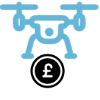
For policies starting prior to
1st December 2022
For policies starting
on or after the 1st December 2022
1st December 2022
For policies starting
on or after the 1st December 2022
Annual
Policy Wording
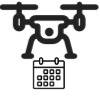
For policies starting prior to
1st December 2022
For policies starting
on or after the 1st December 2022
1st December 2022
For policies starting
on or after the 1st December 2022